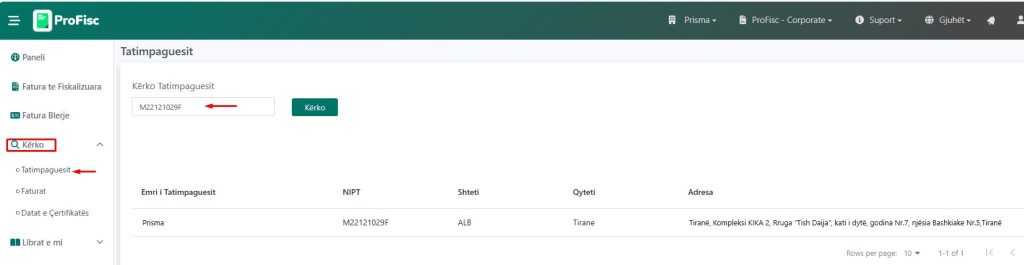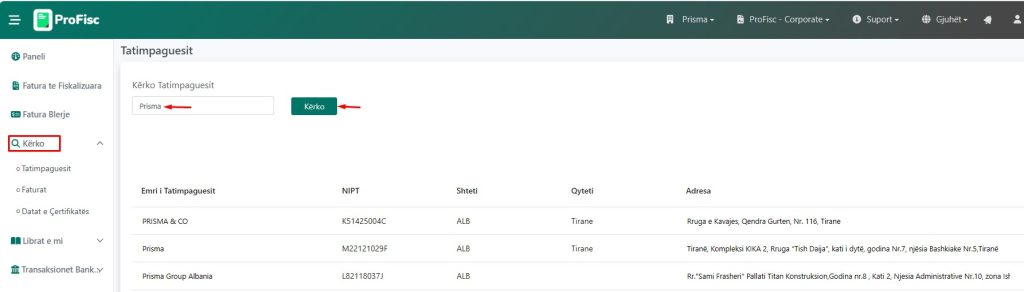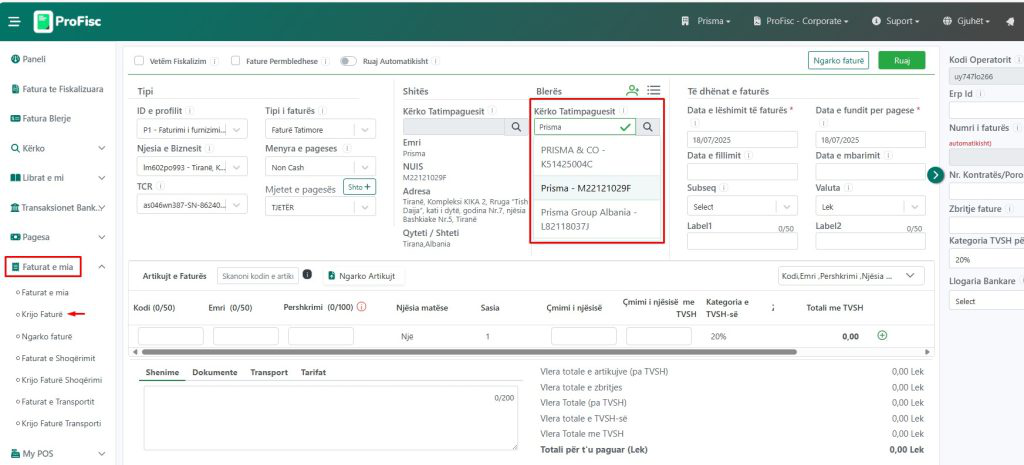You can search for Taxpayer data while filling out the invoice or in the Search Taxpayer menu using NIPT or Subject Name.
If you search by NIPT, Profisc will return the active subject in RTP with that NUIS.
If you search by name or part of the entity’s name, Profisc will display as a result the list of those entities active in RTP that contain in their name the text you searched for:
The same utility helps you fill in the Buyer’s data in Create Invoice:
Please note that the search for taxpayer(s) is performed directly, in real time, in RTP through the corresponding web service of the Get Taxpayers fiscalization service.